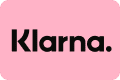Payment Method
Pay With Credit/Debit Card




Pay With Paypal
When you place an order with Paypal you will be redirected to the PayPal payment page, where you can confirm your payment by logging in with your PayPal username and password.
You may still check out even without a PayPal account. To do so, please click on “Pay with Debit/Credit Card” and you’ll be redirected to a secure page where you can enter your credit card information or complete your payment safely via PayPal.
Pay With Klarna
Buy now, pay later. Klarna is only available for US customers currently. (learn about what is Klarna?)
To pay your Klarna bill, we got a flexible option to fit your budget:
- Pay in 4.
Split the cost of your purchase into 4 interest-free payments, paid every 2 weeks. No interest. No catch. Just more time to pay for the things you love. - Pay in 30 days.
Start enjoying what you’ve ordered right away. Make payments online or in the Klarna app after trying the product IRL. No interest and only pay for what you keep. - 6–36 month financing.
Our transparent credit options offered in partnership with WebBank, member FDIC, give you flexible financing you need to seamlessly shop larger purchases.
If you fail to pay by Klarna, please let us know. I can send you a Klarna invoice, that will be easier to pay.
*If you pay by credit card, your payment could be somehow denied at the checkout by our system in defense against possible credit card fraud.
Under this situation, here are 4 solutions for you:
1. Chose Another Payment Method
Step 1: Select PayPal still at the checkout page & click the complete order button.
Step 2: Then you’ll be directed to a page with access to both PayPal and Debit/Credit card payment
(for the latter option, you don’t have to register for PayPal).
Step 3: Then you can complete your order with your Credit/Debit card.
2. Pay via PayPal or Klarna.
If you have a PayPal account, we recommend that you pay via PayPal or Klarna.
3. Switch to your other credit/debit card.
4. Call the customer service number on your credit/debit card.
Why Did My Payment Fail?
Internet Explorer is not supported.
Please note that our system currently does not work well with an In Internet Explorer browser. If you’re using IE, then the Firefox and Google Chrome will be the best choice. If the same issue happens, kindly refer to the following details.
PayPal is blocking the purchase.
- Your Credit Card or Debit Card issues (such as an invalid card, expired card, the amount exceeds, the card is disabled, etc.)
- Your Credit Card or Debit Card issues with International transactions (Ensure the buyer credit cards and debit cards are allowed to buy online from overseas merchants)
- If you are receiving a receipt error for a PayPal order then likely there is an issue with your PayPal funding source. Please contact PayPal.com support for more information.
Check Your Card.
- Do Not Honor: The bank is unwilling to accept the transaction.
- Insufficient Funds: The account did not have sufficient funds to cover the transaction amount at the time of the transaction.
- Limit Exceeded: The attempted transaction exceeds the withdrawal limit of the account.
- Expired Card: Card is expired. The customer will need to use a different card.
- Invalid Credit Card Number: The customer entered an invalid payment method or made a typo in their credit card information.
- Invalid Expiration Date: The customer entered an invalid payment method or made a typo in their card expiration date. Have the customer correct their payment information and attempt the transaction again – if the decline persists, they will need to contact their bank.
- Card Issuer Declined CVV: The customer entered in an invalid security code or made a typo in their card information. Have the customer attempt the transaction again – if the decline persists, the customer will need to contact their bank.
- Based on Location: The bank declined based on location.
- Bank’s Fraud Rules: The bank’s fraud rules blocked the transaction.
If your payment won’t process with your PayPal account or you’re still having problems with your card, try:
- Make the purchase again in a browser that’s in Incognito mode, or in a different browser, or
- Changing your payment method at checkout, or use a different credit card or PayPal account, or
- If none of these issues apply, please contact us with your order number(if there is), name and email address, error notification, and the screenshot of the error, we will check the details and assist you in continuing the order.
Last but not least, note that you should be able to receive detailed information for any failed or successful transaction from your bank. If a payment fails, do not hesitate to contact your bank or contact us.
Please email us ([email protected]) with your payment problem if anything doesn’t work for you.